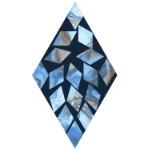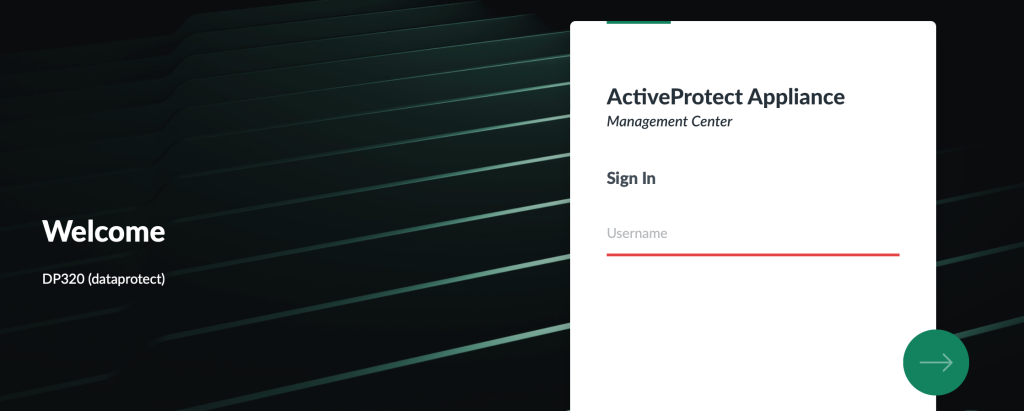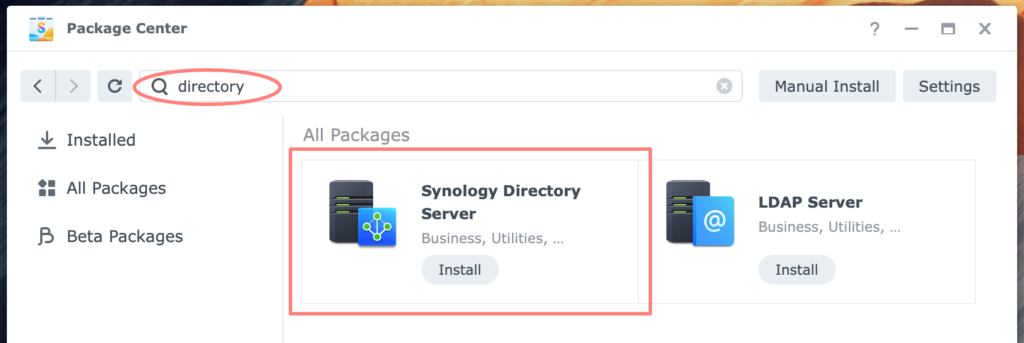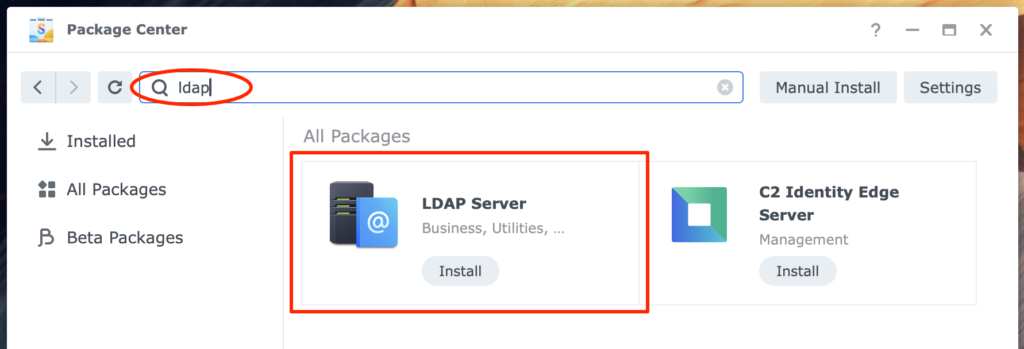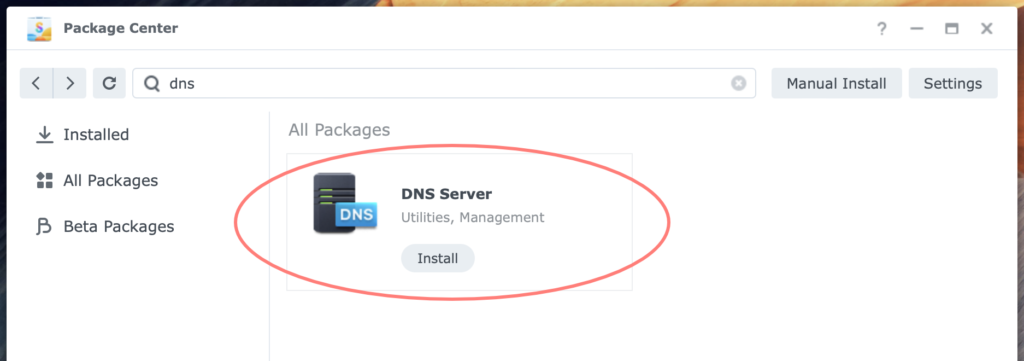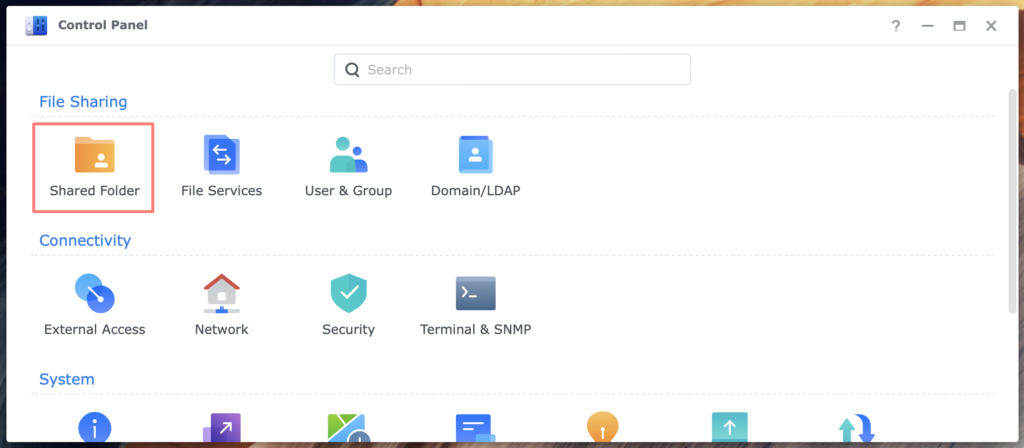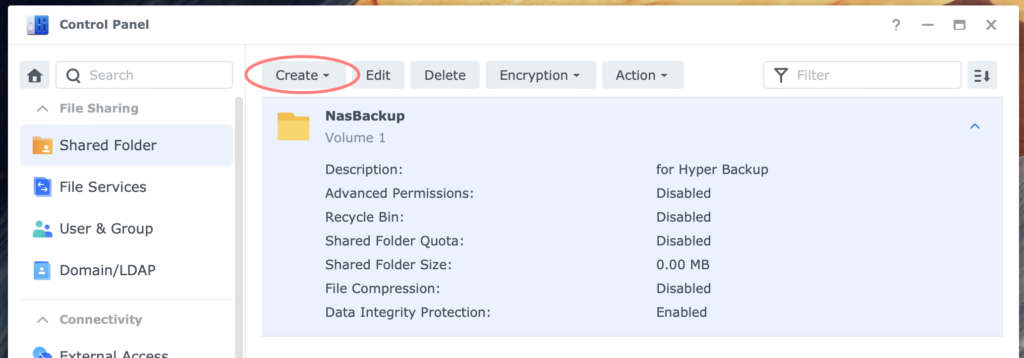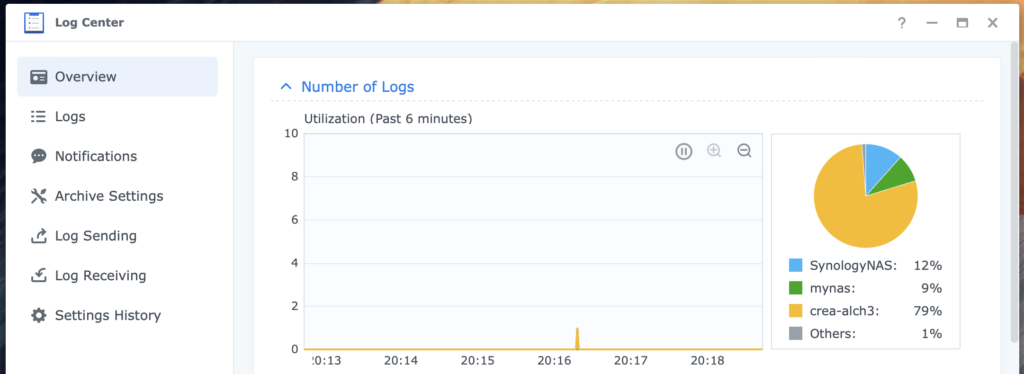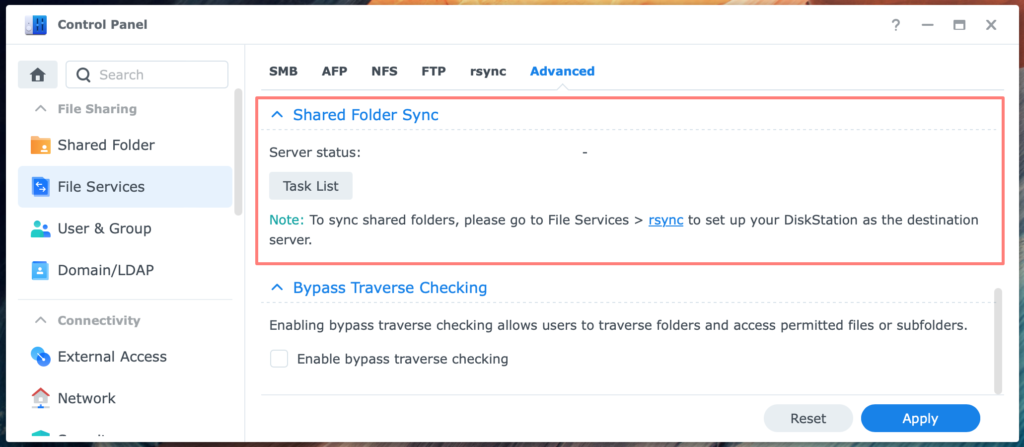Introduction To Synology ActiveProtect
Synology ActiveProtect is a new line of products designed to protect data against all kinds of cyber threats. At the heart of ActiveProtect is the 3-2-1-1-0 backup strategy. The hardware and software are tightly integrated, and you manage all tasks from a single console. (27 minutes)
Introduction To Synology ActiveProtect Read More »